 |
| chicken run scene prop from sintel (click to enlarge) |
Saturday, 19 February 2011
Thursday, 17 February 2011
Volumetric Scattering: in luxrender 0.8RC1, Part 1
 | |
|
There are two main uses of Volumetric Scattering: |
- Atmospheric Scattering, (god rays) where light is scatted in the atmosphere or other mediums (eg water).
- Sub Surface Scattering (SSS) where light is dispersed within the material, (eg skin, plants, organics, some plastics ect)
Atmospheric Scattering:
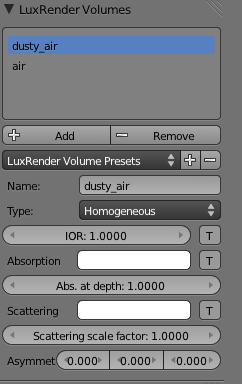 The homogeneous Volumetric Material is used to create this effect:
The homogeneous Volumetric Material is used to create this effect:(see right default settings as used in the scene above)
Materials:
when setting up light rays one can make the entire environment use this volumetric material, however this can lead to much increased render time with very little visual improvement. so it is best to only assign the dusty_air volume where it is used. here in this example. the windows are a null material with the dusty_air set as internal volume, (note the normals are facing out).
All other materials in this scene have the external material set as air. So only light that has just passed through the null window material will scatter, light that has subsequently bounced will not scatter. (note that if you have a highly reflective/refractive object in the path of a ray, eg a mirror, glass ball etc. i is best to set that objects external material to dust as well since there will be a focus of light coming of it creating volumetric caustics.
(see bellow right default settings for a Clear volume.)
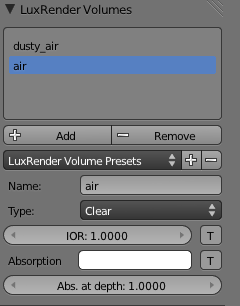 In this scene there is a lamp in the background is a simple point source lamp, one could of course use a mesh emitter, this lamp has the dusty_air set as its exterior medium. The lamp shade is the rough Glass Martial and for speed improvements has the Clear air material set.
In this scene there is a lamp in the background is a simple point source lamp, one could of course use a mesh emitter, this lamp has the dusty_air set as its exterior medium. The lamp shade is the rough Glass Martial and for speed improvements has the Clear air material set.
There is a sun+sky lamp, this lamp creates the (god ray) effect. however to further improve performance its external medium is air, so that only light that passes though the window will scatter and no light beforehand.
Setting Up the Scene:
firstly note that all the external walls+windows are all one joined complete mesh. The makes keeping track of the normals easyer, (luxrender uses the normals to differentiate the internal/external mediums), in this model the normals are all facing out, (eg we are looking at int inside of the mesh. thus the martial on the windows as discussed above has the dusty air set as its internal martial since the windows has no thickness.
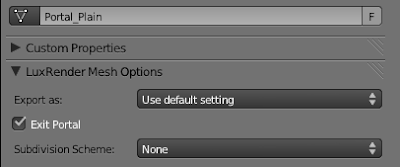 To improves render time, one can place a portal outside of the windows so that the renderer knows to focus its ray-calculations to that portal. thus dramatically improving the chance of finding a ray/light. A portal is just a plane with the normal facing int the desired exit direction of the light, you must check the portal property in the mesh properties panel. (see right mesh settings settings for a portal plain.)
To improves render time, one can place a portal outside of the windows so that the renderer knows to focus its ray-calculations to that portal. thus dramatically improving the chance of finding a ray/light. A portal is just a plane with the normal facing int the desired exit direction of the light, you must check the portal property in the mesh properties panel. (see right mesh settings settings for a portal plain.)
Rendering Settings:
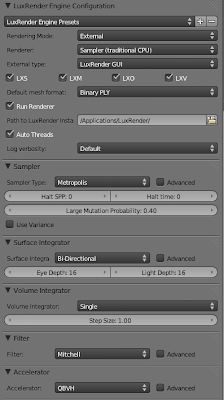
When using volumetric scattering the Bi-Directional integrator seems to work best. (see right render settings settings.)
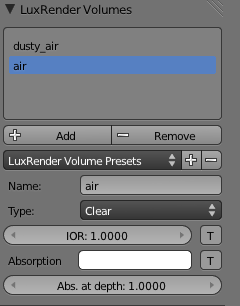 In this scene there is a lamp in the background is a simple point source lamp, one could of course use a mesh emitter, this lamp has the dusty_air set as its exterior medium. The lamp shade is the rough Glass Martial and for speed improvements has the Clear air material set.
In this scene there is a lamp in the background is a simple point source lamp, one could of course use a mesh emitter, this lamp has the dusty_air set as its exterior medium. The lamp shade is the rough Glass Martial and for speed improvements has the Clear air material set.There is a sun+sky lamp, this lamp creates the (god ray) effect. however to further improve performance its external medium is air, so that only light that passes though the window will scatter and no light beforehand.
Setting Up the Scene:
firstly note that all the external walls+windows are all one joined complete mesh. The makes keeping track of the normals easyer, (luxrender uses the normals to differentiate the internal/external mediums), in this model the normals are all facing out, (eg we are looking at int inside of the mesh. thus the martial on the windows as discussed above has the dusty air set as its internal martial since the windows has no thickness.
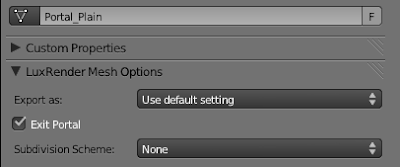 To improves render time, one can place a portal outside of the windows so that the renderer knows to focus its ray-calculations to that portal. thus dramatically improving the chance of finding a ray/light. A portal is just a plane with the normal facing int the desired exit direction of the light, you must check the portal property in the mesh properties panel. (see right mesh settings settings for a portal plain.)
To improves render time, one can place a portal outside of the windows so that the renderer knows to focus its ray-calculations to that portal. thus dramatically improving the chance of finding a ray/light. A portal is just a plane with the normal facing int the desired exit direction of the light, you must check the portal property in the mesh properties panel. (see right mesh settings settings for a portal plain.)Rendering Settings:
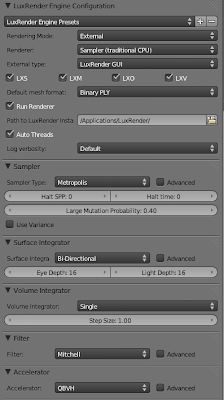
When using volumetric scattering the Bi-Directional integrator seems to work best. (see right render settings settings.)
Subscribe to:
Posts (Atom)